♾️ Infinite
Sometimes we want quests to be repeatable. There are multiple types of repeatable quests and here we'll cover examples on all of them. Let's start by making a new quest! This time one where the player needs to collect Sticks!
🪵 Creating Sticks
Let's create some sticks and tag them all with a tag called "Stick"
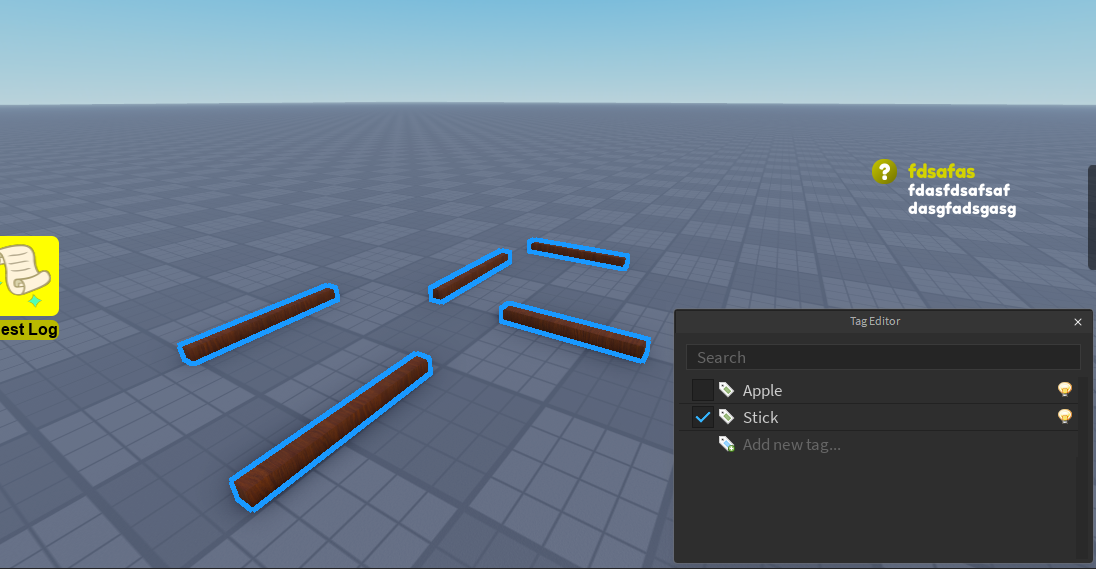
💻 Code
Great! Now that we have some sticks let's create a new script under ServerScriptService and add the following code:
🪵 Make Sticks collectible
Now that we created the sticks we want to make them collectible. For that you can use the following example code:
--Sticks.lua
local ReplicatedStorage = game:GetService("ReplicatedStorage")
local CollectionService = game:GetService("CollectionService")
local RoQuest = require(ReplicatedStorage.RoQuest).Server
local function stickAdded(stick)
local clone = stick:Clone()
local proximityPrompt = Instance.new("ProximityPrompt")
proximityPrompt.ActionText = "Collect Stick"
proximityPrompt.HoldDuration = 0.25
proximityPrompt.Triggered:Connect(function(player)
stick:Destroy()
RoQuest:AddObjective(player, "Stick", 1) -- Add to the quest
task.delay(5, function() -- Respawn after 5 seconds
clone.Parent = workspace
end)
end)
proximityPrompt.Parent = stick
end
CollectionService:GetInstanceAddedSignal("Stick"):Connect(stickAdded)
for _, stick in CollectionService:GetTagged("Stick") do
stickAdded(stick)
end
The main take-away from here is the following function:
RoQuest:AddObjective(player, "Stick", 1)
What this function does is tell our quest system that hey the player just collected a stick
🎯 Create Quest Objective
Now we need to create the actual quest. To create the actual quest we first need to make the objective required to complete this quest. I'd recommend creating this under ReplicatedStorage in its own folder for quest objectives. Here's an example:
-- StickInfo.lua
local ReplicatedStorage = game:GetService("ReplicatedStorage")
local RoQuest = require(ReplicatedStorage.RoQuest).Server
local ObjectiveInfo = RoQuest.ObjectiveInfo
return ObjectiveInfo.new {
Description = "%s/%s sticks collected",
Name = "Collect Sticks",
ObjectiveId = "Stick",
}
📜 Create Quest
And finally we need to create the actual quest object! For this let's make this:
-- Stick.lua
local ReplicatedStorage = game:GetService("ReplicatedStorage")
local RoQuest = require(ReplicatedStorage.RoQuest).Server
local stickObjective = require(ReplicatedStorage.QuestObjectives.StickInfo)
local Quest = RoQuest.Quest
return Quest {
Name = "Collect Sticks", -- The name of our quest
Description = "Collect 3 sticks", -- The description that we will display to our user
QuestId = "StickCollection", -- A unique identifier to our quest
QuestAcceptType = RoQuest.QuestAcceptType.Automatic, -- If the quest automatically gets accepted or rquires manual work
QuestDeliverType = RoQuest.QuestDeliverType.Automatic, -- If the quest automatically gets delivered or requires manual work
QuestRepeatableType = RoQuest.QuestRepeatableType.Infinite, -- If the quest can be repeated or not
QuestStart = -1, -- UTC time to define when the quest should become available (specially useful for event quests)
QuestEnd = -1, -- UTC time to define when the quest should no longer be available (specially useful for event quests)
RequiredQuests = {}, -- A list of quests that are required to be delivered before this quest can be started
LifeCycles = {}, -- The lifecycles that will manage this quest's behavior
QuestObjectives = {
stickObjective:NewObjective(3)
},
}
Please notice that we set the QuestRepeatableType to Infinite. Now if you hop into the game you can see you can complete this quest an infinite amount of times!