📆 Custom
Custom repeatable quests are quests that are repeatable but only when the developer decides that they should become available once again!
Here I'll be showing an example on how to make a quest available again
🧱 Create Part
First we'll be creating a part. We will use this part as a way to reset our players quest!
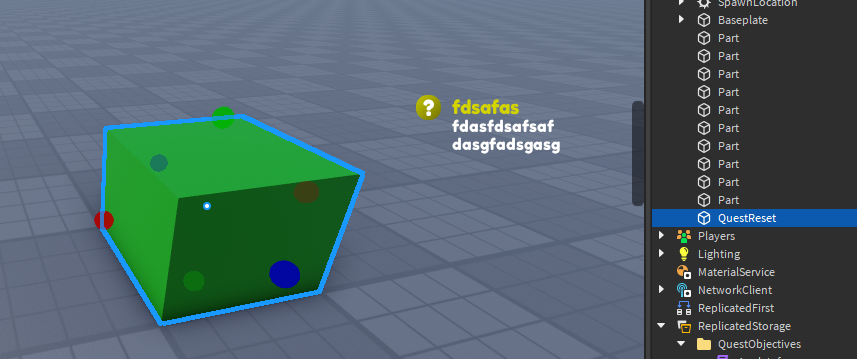
🗺️ Set Quest
Let's set the quest repeatable type to Custom
return Quest {
Name = "Collect Sticks",
Description = "Collect 3 sticks",
QuestId = "StickCollection",
QuestAcceptType = RoQuest.QuestAcceptType.Automatic,
QuestDeliverType = RoQuest.QuestDeliverType.Automatic,
QuestRepeatableType = RoQuest.QuestRepeatableType.Custom, -- Set to Custom
QuestStart = -1,
QuestEnd = -1,
RequiredQuests = {},
LifeCycles = {},
QuestObjectives = {
stickObjective:NewObjective(3)
},
}
🧹 Reset Quest
Now let's write some code to allow us to reset the quest status!
local ReplicatedStorage = game:GetService("ReplicatedStorage")
local RoQuest = require(ReplicatedStorage.RoQuest).Server
local part = workspace:WaitForChild("QuestReset")
local proximityPrompt = Instance.new("ProximityPrompt")
proximityPrompt.ActionText = "Quest Reset"
proximityPrompt.Parent = part
proximityPrompt.Triggered:Connect(function(player)
RoQuest:MakeQuestAvailable(player, "StickCollection")
end)
Using the RoQuest:MakeQuestAvailable(player, "StickCollection") we're capable of resetting a quest status to available!