♻️ Creating LifeCycle
🪜 Create Stairs
Now that we have a base understanding of a lifecycle let's take a look at it in action!
For this example we'll make an object that is too high for the player to collect! However whenever the player accepts the quest stairs spawn in! These stairs will allow the player to climb up and get the object!
Remember the apple quest from the earlier sections? We'll be using that for this one too! Let's start by creating a platform and some stairs...
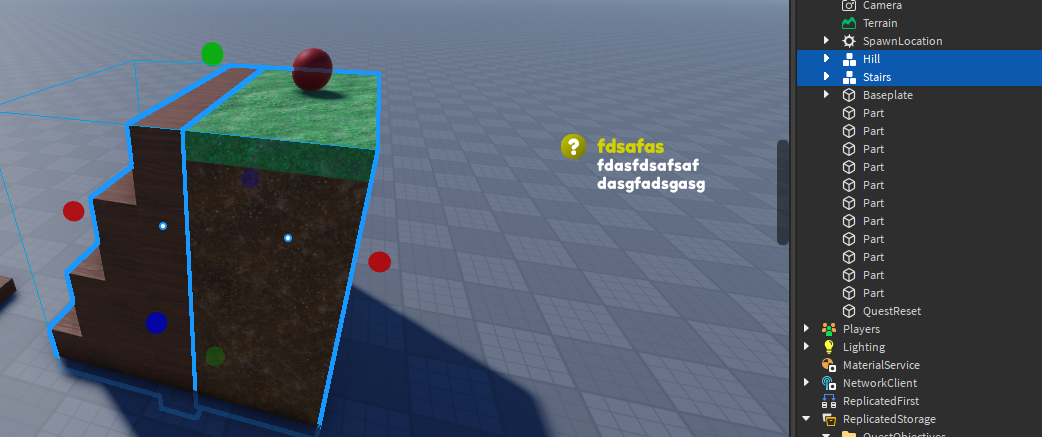
Make sure to keep the stairs as their own model!
📂 Create Folder Structure
For me this is one of the most important steps to take into account! We want to make sure that we have a good place to store our lifeCycles. The following example is my personal recommendation but feel free to store lifecycles as you please!
💖 Create LifeCycle
Now let's make the lifecycle! Since we only want to display the stairs for 1 player we'll create this lifecycle on the client folder! Here's an example:
local ReplicatedStorage = game:GetService("ReplicatedStorage")
local RoQuest = require(ReplicatedStorage.RoQuest).Client
local QuestLifeCycle = RoQuest.QuestLifeCycle {
Name = "AppleLifeCycle" -- Important unique identifier
}
function QuestLifeCycle:OnInit() -- Called when the player joins
self.stairs = workspace.Stairs
self.stairs.Parent = ReplicatedStorage
end
function QuestLifeCycle:OnStart()
self.stairs.Parent = workspace
end
function QuestLifeCycle:OnDeliver()
self.stairs.Parent = ReplicatedStorage
end
return QuestLifeCycle
🔧 Setup Lifecycle
Now that we created our lifecycle we need to connect it to the quest we wish
local ReplicatedStorage = game:GetService("ReplicatedStorage")
local RoQuest = require(ReplicatedStorage.RoQuest).Server
local appleObjective = require(ReplicatedStorage.QuestObjectives.AppleInfo)
local Quest = RoQuest.Quest
return Quest {
Name = "Collect Apples",
Description = "Collect 2 apples",
QuestId = "AppleCollection",
LifeCycles = {"AppleQuest"}, -- The lifecycles that will manage this quest's behavior
QuestObjectives = {
appleObjective:NewObjective(2)
},
}
⌛ Load LifeCycles
Please remember that lifecycles need to be loaded in both the client and server
-- Server
local ReplicatedStorage = game:GetService("ReplicatedStorage")
local DataStoreService = game:GetService("DataStoreService")
local Players = game:GetService("Players")
local RoQuest = require(ReplicatedStorage.RoQuest).Server
local questsStore = DataStoreService:GetDataStore("PlayerQuests")
RoQuest:Init(RoQuest:LoadDirectory(ReplicatedStorage.Quests), RoQuest:LoadDirectory(ReplicatedStorage.LifeCycles.Server))
-- Client
local ReplicatedStorage = game:GetService("ReplicatedStorage")
local RoQuest = require(ReplicatedStorage.RoQuest).Client
RoQuest:Init(RoQuest:LoadDirectory(ReplicatedStorage.LifeCycles.Client))